How to Share Music On Telegram
Music is the basis of so many great things in this world, not least of them the basis of a good friendship. When you share music with somebody and you’re sharing a piece of your personality with them.
Unfortunately, sharing music isn’t so straightforward; the sheer amount of streaming services available out there make it close to impossible to seamlessly share tracks with friends. If you’ve ever tried to share an iTunes link with a friend on Spotify, good luck to them finding the right track!
Luckily with the Songg bot for Telegram we’ve got you covered. Here’s how to share music on Telegram and be sure that your recipient doesn’t have to go through loops to find the track on their favorite streaming service:
1. Open up any chat
@SonggBot works in groups or private chats, making it easy to prompt a track share.
2. Type in @SonggBot
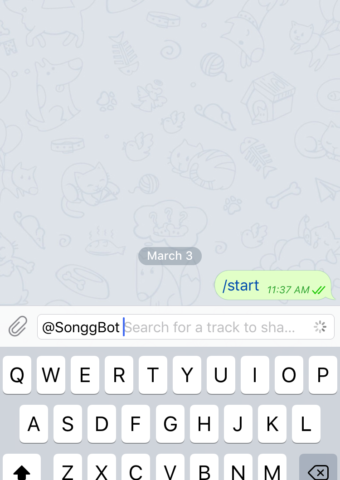
And enter in the track you’re looking for. Wait a few seconds for the results to appear.
3. Find Your Track
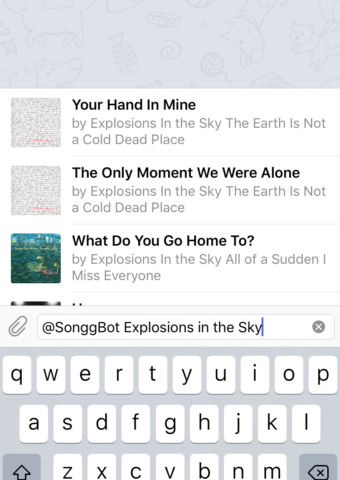
Type in the name of the track you want to share, a list will pop up as you type. Just choose the right track.
4. You’re done!
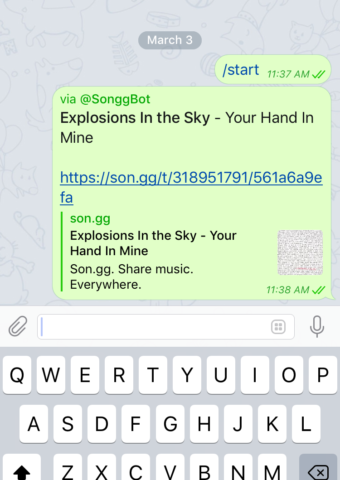
The track link will pop up into the chat, now your friends can listen to the track anywhere they like!
Go ahead and add SonggBot to Telegram and keep your friends happy!
